Database Creation
Log in to your shared hosting cPanel and create a database & user. You can create database and user on “MySQL Databases” and assign user to your database. Now, save your database name, user & password into a text file in a safe place. (If needed)
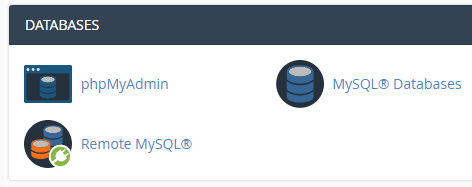
[ cPanel Database Section ]
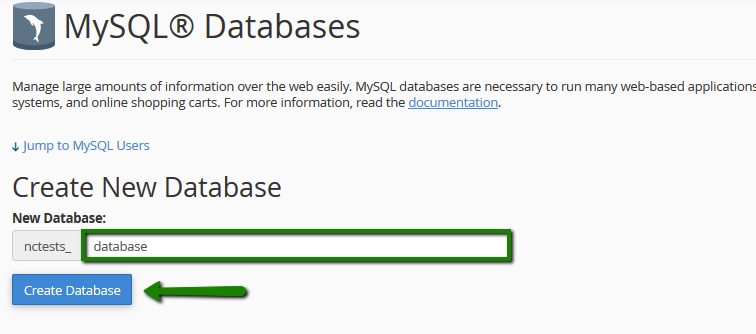
[ Create Database ]
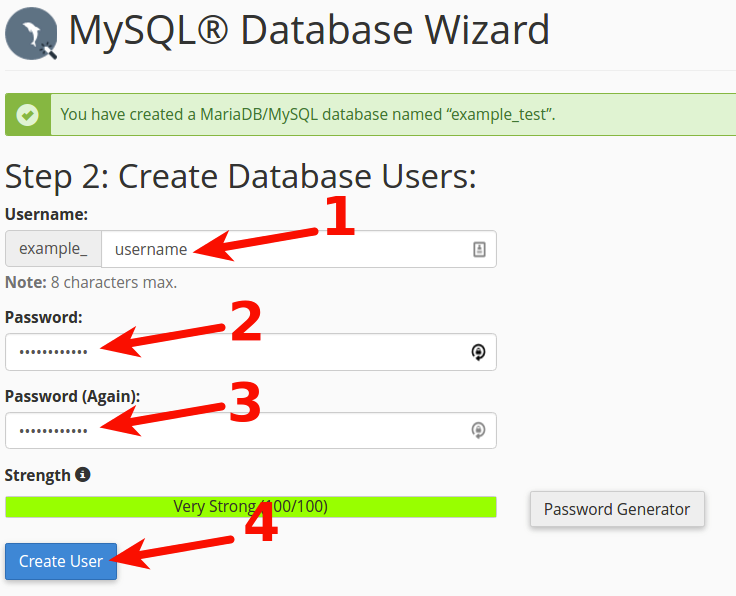
[ Create User ]
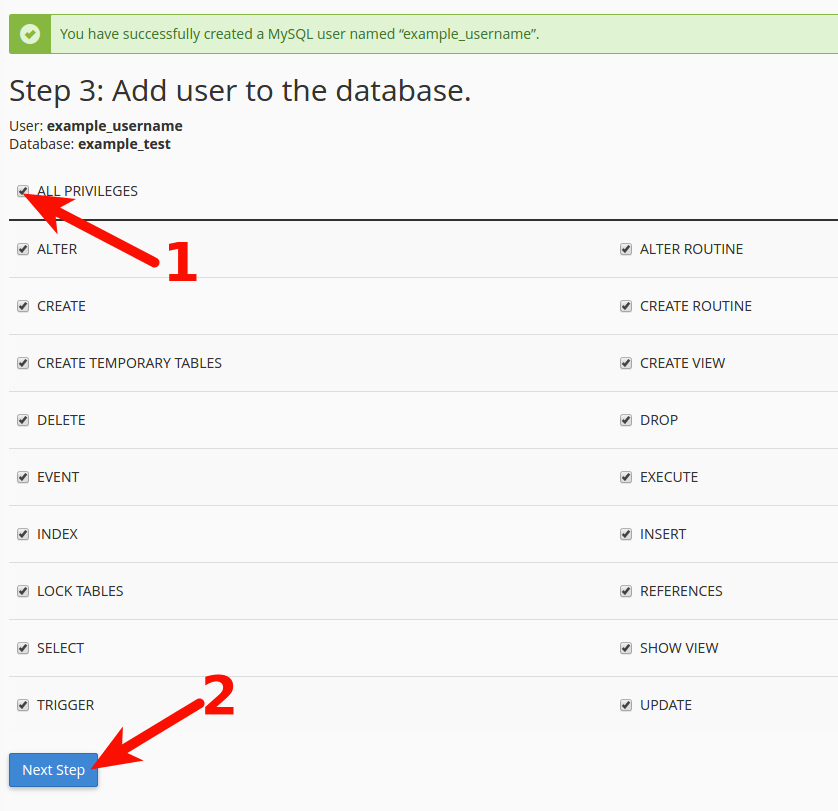
[ Assign user to database and give all privileges ]
