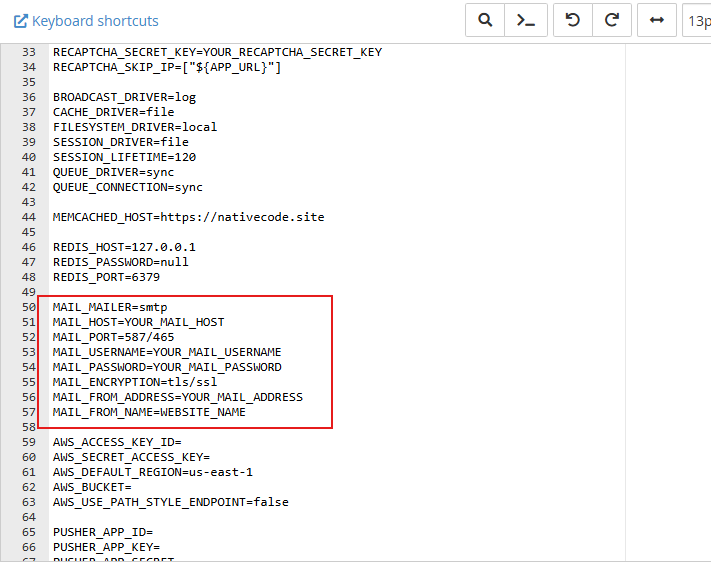How to configure Email Settings?
Last update: 05/Nov/2024
1. Update Mail Details via admin panel
To configure the Mail Details, go to Settings -> General Settings -> Email Configuration in the admin panel.
In Email Configuration update the mail details like:
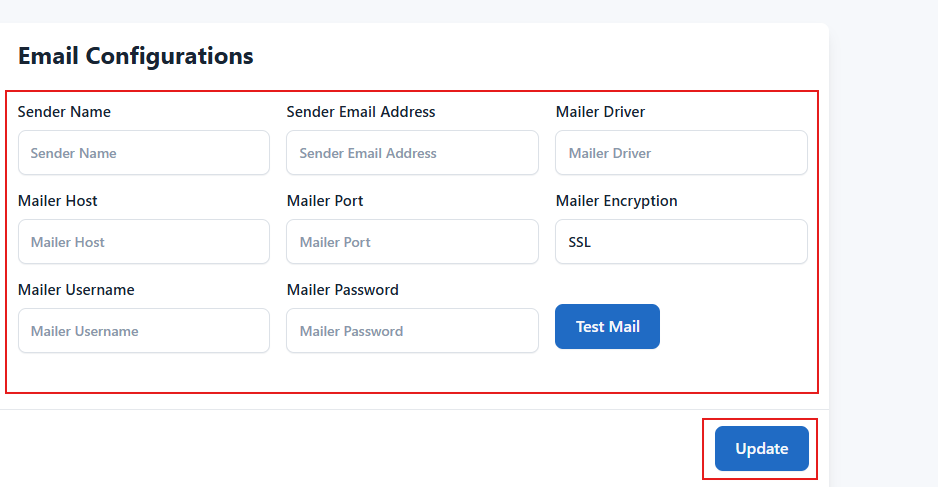
2. Open File Manager in cPanel (Optional)
Login to your cpanel or any control panel and goto file manager.
PROJECT-ROOT/.env
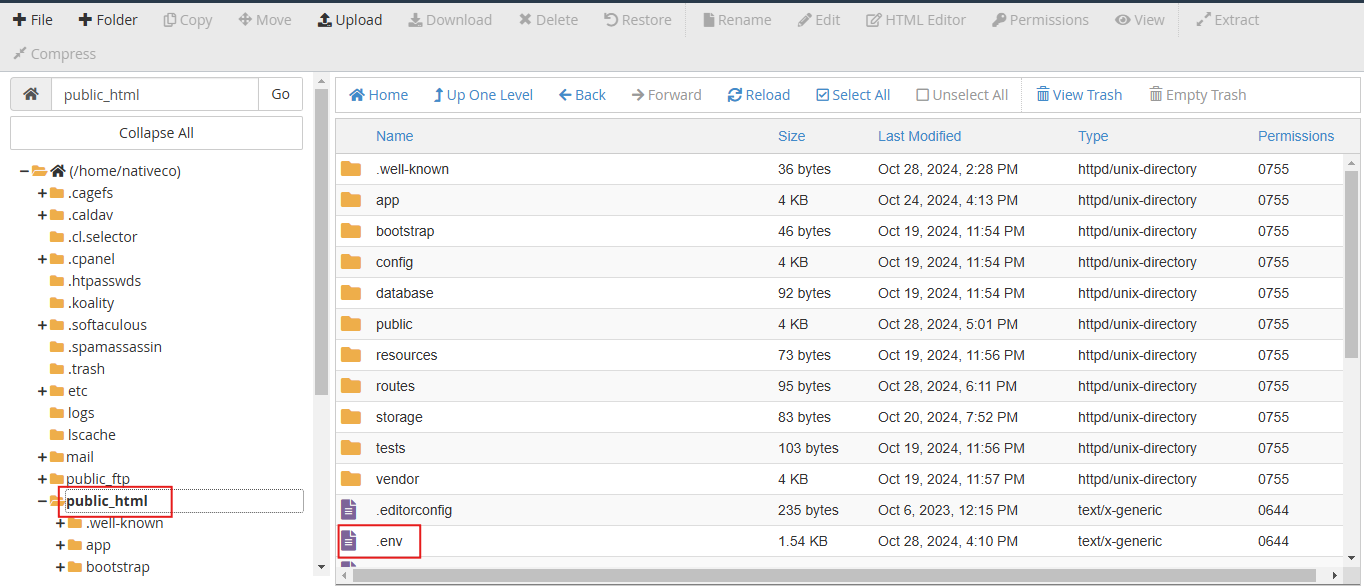
3. Update Mail Details via .env (Optional)
In .env update the mail details like: